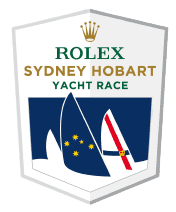Dear Members,
Over the coming weeks, you will notice some changes to the way you will receive charges from the Club.
The CYCA Team has been hard at work on a complete replacement of the Club’s Information Technology and systems.
This change has been necessary as our current systems are no longer supported and it is an opportunity to move to new and more modern systems, providing an improved Member experience and greater back office integration.
The key changes include:
- Members will now receive invoices as charges are incurred, rather than monthly statements.
- Members will have more payment options, including:
– Pay now using Payrix, by credit card or bank account (no card surcharges).
– Pay by BPay: You must use your bank’s online banking facility. Note: The CYCA’s BPay Biller Code has changed.
– Pay by direct debit using Payrix, with your credit card, debit card or bank account. - Members who currently pay by direct debit will need to set up a new direct debit and select from the multiple payment methods (credit/debit card or bank account).
More information on these changes is outlined below.
INVOICES
Previously you received monthly statements from the CYCA. Going forward, you will now receive an email directly from our new accounting software platform, Xero.
Members with current outstanding invoices on previous statements will receive new invoices by email from Xero.
Here is an example of what the email will look like:

When you receive the email, you can simply click the PAY NOW button and make the payment using Payrix and your preferred method. I.e. credit card, debit card, bank account (no card surcharges) or pay by BPay using the invoice details and your bank’s online banking facility.
DIRECT DEBITS
If you would like to pay using direct debit and your preferred payment option, this can be easily set up. Just select the direct debit option after you click the Pay Now button.
Payments by direct debit are invoiced as normal and will be charged on the due date.
All current monthly direct debits will be cancelled today, so you will receive your next outstanding invoice by email from Xero. If you wish to continue to pay by direct debit, you will need to select Pay Now and “I would like payment for my future invoices to be automatically debited” using your preferred payment option.
Direct debits can be made by bank transfer, as well as credit/debit card.
BPAY DETAILS
The CYCA has a new Biller Code and you will receive an individual BPay reference for each invoice you wish to pay.
PLEASE DELETE the BPay details you have previously used to make payments to the CYCA.
ACTION REQUIRED BY MEMBERS
- When you receive your next invoice, make payment using your preferred method.
- If you wish to start or continue paying by direct debit, you will need to select that option and choose your preferred payment option.
- If making payment via BPay, be sure to use the new Biller Code and individual BPay reference on your next invoice.
If you require any support or have any queries regarding these changes, please email accounts@cyca.com.au.
Thank you in advance for your support as we transition to this new process.
Kind regards,
CYCA Management and Staff