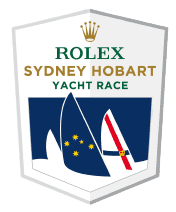There is always plenty going on at the Cruising Yacht Club of Australia, both on the water and at the Clubhouse.
To make sure you don’t miss any of the upcoming events, you can add them all to your calendar with these easy steps.
1. Select a category
Firstly, visit the Calendar page on the CYCA website.
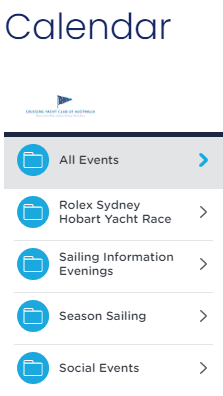
On the left, you will see separate categories for the Rolex Sydney Hobart Yacht Race, Sailing Information Evenings, Season Sailing and Social Events.
Click on the category you’re interested in, or click on All Events to add everything to your calendar.
2. Add events
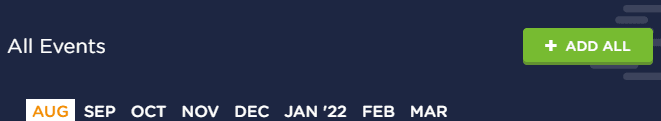
Once you’ve chosen a category, click the green + ADD ALL button.
Click YES when the below pop up box appears.
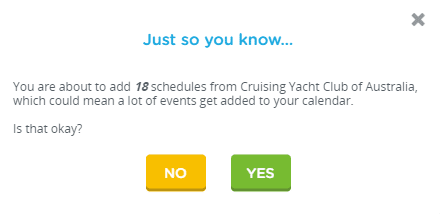
3. Sync to calendar
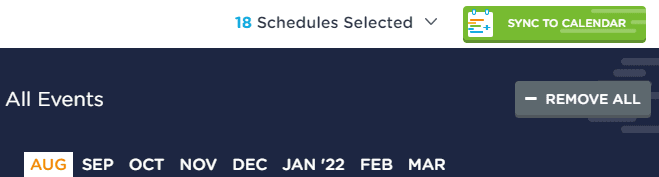
Now you’ll see a green button appear which says SYNC TO CALENDAR.
Click that button and choose the type of calendar you’ll be syncing to – whether you use Google, Outlook, Hotmail or another provider (see image below). You can also add your mobile number to sync directly to your phone.
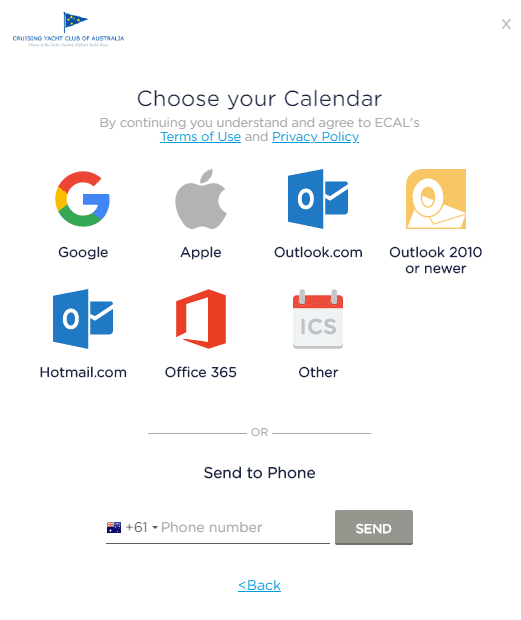
4. Success
You’ll be prompted to log in through your chosen provider and if the calendar has synced successfully, you’ll see the below message.
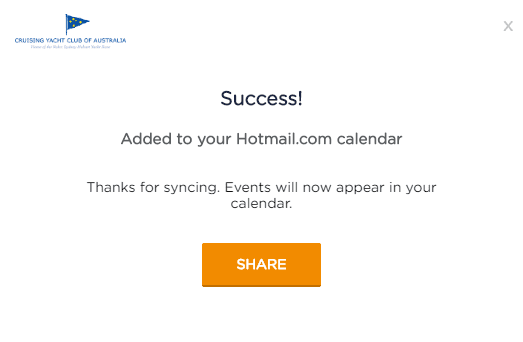
When a new event is added by CYCA, it will automatically appear in your calendar. If you have any issues syncing the calendar, contact the CYCA Media team via email.